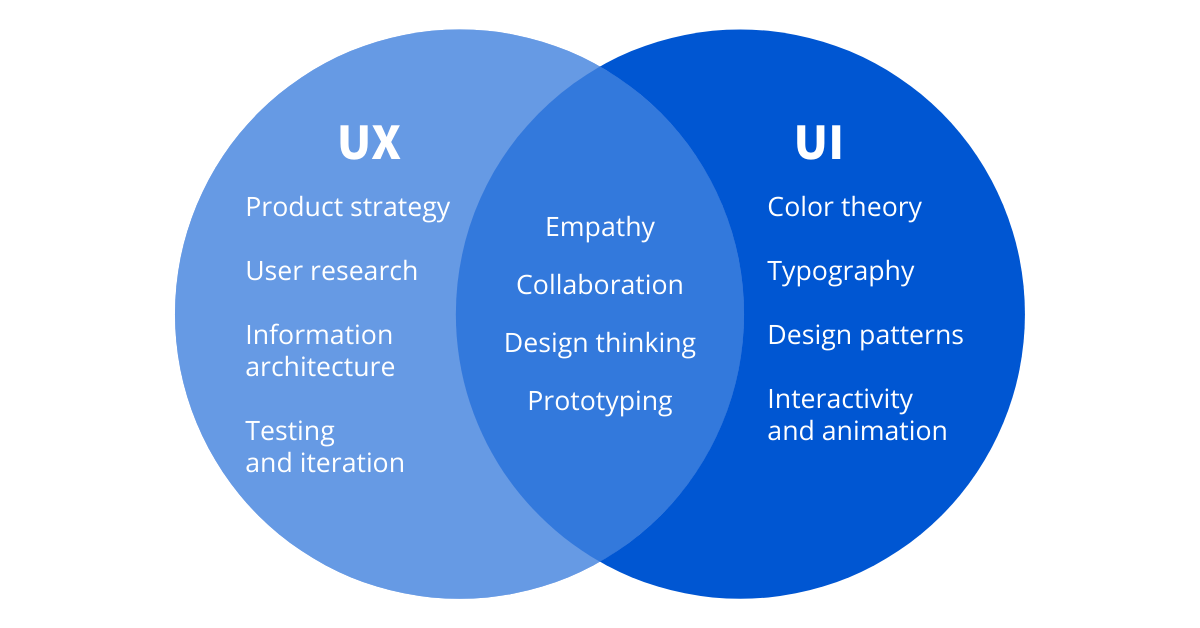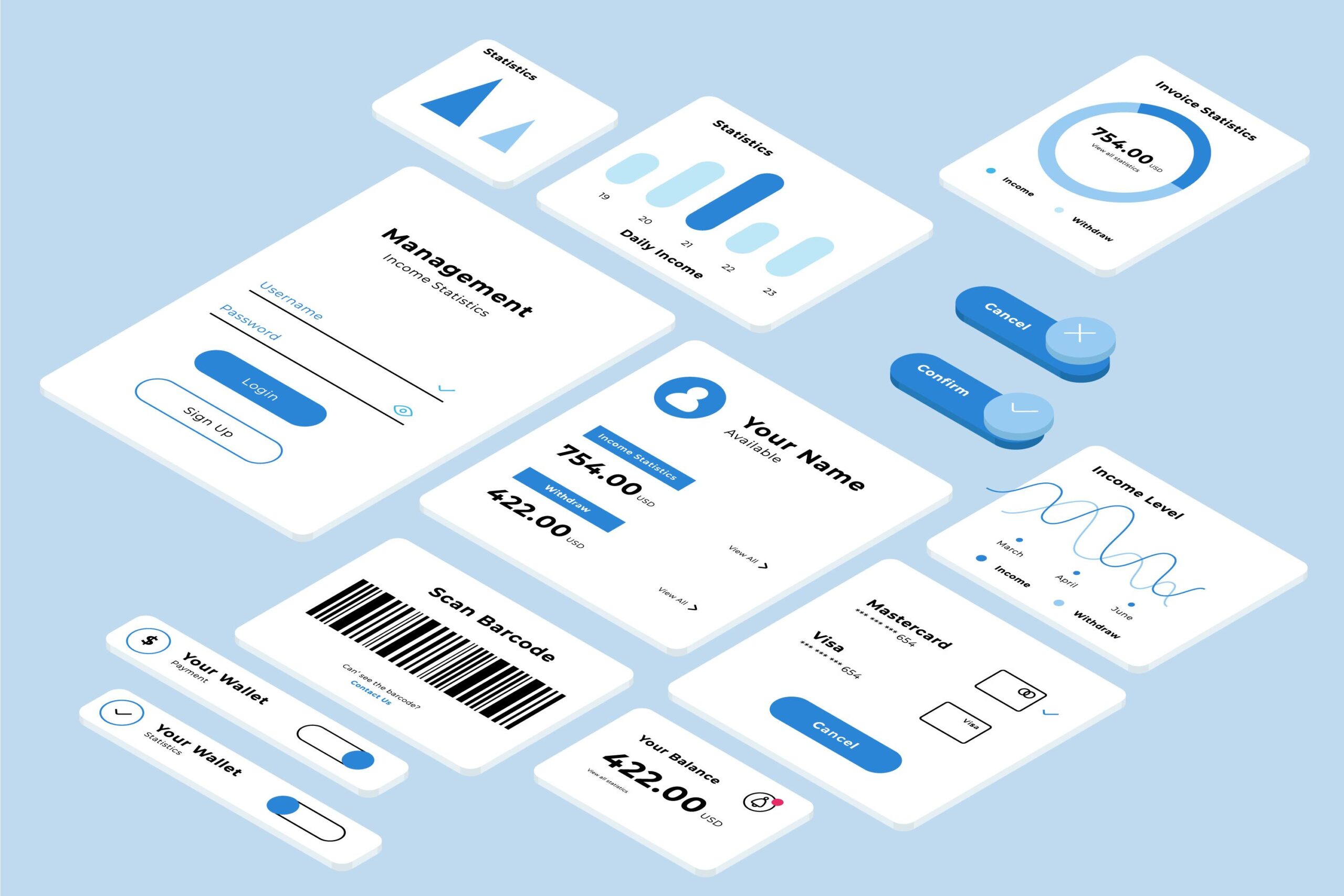Understanding UI-UX Designs: 10 Techniques for Flowing User Interfaces
In the current digital environment, where user experience is paramount, firms hoping to succeed online must grasp UI-UX designs. Not only does a flawless user experience increase customer pleasure, but it also promotes engagement, retention, and conversions. Here are some tips to improve your designs and provide remarkable user experiences to aid you in navigating the complex world of UI-UX designs.
Table of Contents

Recognize Your Audience:
Knowing your audience is the first step towards creating outstanding UI-UX designs. Find out the preferences, problems, and behavioural patterns of your target audience by doing in-depth research. You may customize your design to match their unique wants and expectations by learning about them. This will make the user experience more engaging and personalized.
Make Navigation Simpler:
Unorganized and perplexing navigation can irritate users and make them stop using your site. Simplify navigation by putting in place logical menus, content organization, and a minimum amount of clicks needed to access key information. Simplifying navigation promotes exploration and discovery while also improving usability.

Make mobile responsiveness a priority:
It’s critical to optimize your UI-UX designs for mobile responsiveness, since mobile devices account for the bulk of internet traffic. Make sure that the layout, functionality, and user experience of your website or application remain consistent across a range of screen sizes and devices. In addition to increasing accessibility, responsive design also boosts user retention and satisfaction.
Emphasis on the Visual Domain:
A well-designed visual hierarchy directs users’ gaze and facilitates effortless navigation of your interface. Use visual signals to prioritize material and draw users’ attention to important areas, such as size, color, contrast, and font. You may improve the overall usability of your design and communicate information more effectively by creating a clear visual hierarchy.
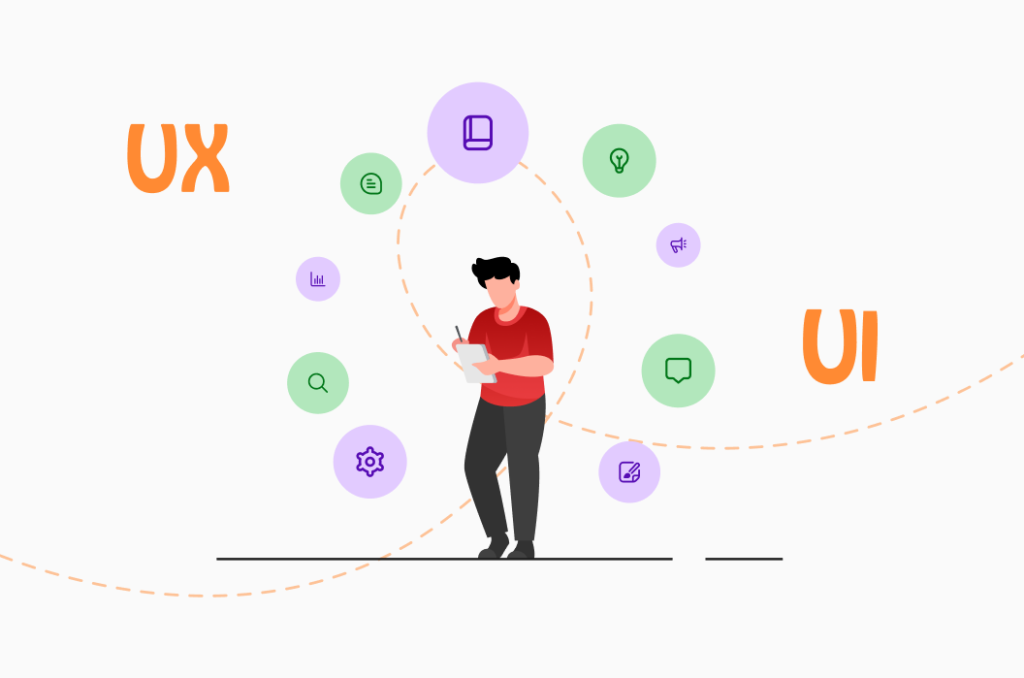
Enhance the Loading Speed:
Users expect flawless surfing experiences and immediate access to information in today’s fast-paced digital environment. To achieve faster loading times, optimize your UI-UX designs by reducing file sizes, taking use of browser caching, and optimizing code and assets. In addition to increasing customer satisfaction, a quick loading speed lowers bounce rates and raises search engine results.
Welcome to Consistency:
A seamless and simple user experience requires consistency. To create familiarity and strengthen brand identification, keep design elements like colors, typefaces, icons, and navigation patterns consistent throughout your interface. Maintaining consistency in design not only improves usability but also establishes confidence and trust for your company.
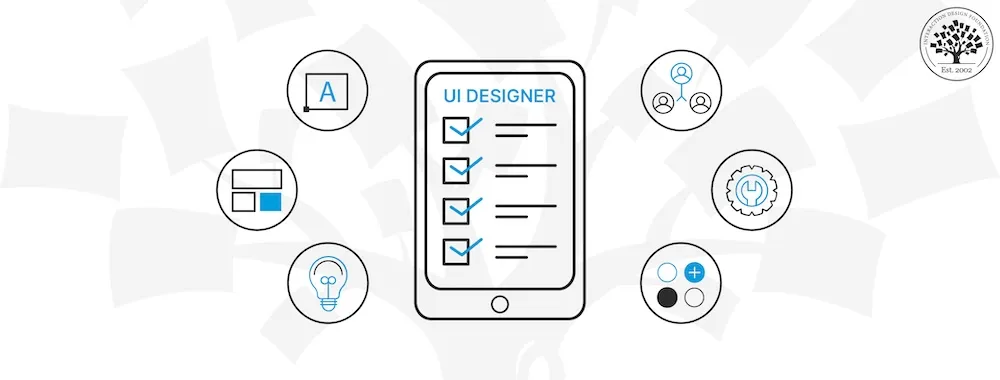
Include Feedback Loops:
Feedback loops are crucial for obtaining insightful data about user experiences so that you may adjust your design as necessary. Incorporate interactive components like feedback forms, surveys, and user testing sessions to gather input from your target audience. To better match the requirements and expectations of users, you can improve your UI-UX designs by actively listening to their input and implementing data-driven adjustments.
Boost Usability:
In order to ensure inclusivity and usefulness for all users, including those with impairments, accessibility should be given high priority in UI-UX designs. Make your interface more accessible to people with visual, auditory, or motor disabilities by including accessibility features like keyboard navigation, alternative text for images, and screen reader compatibility. Designing with accessibility in mind will help you reach a larger audience and make the user experience more inclusive.
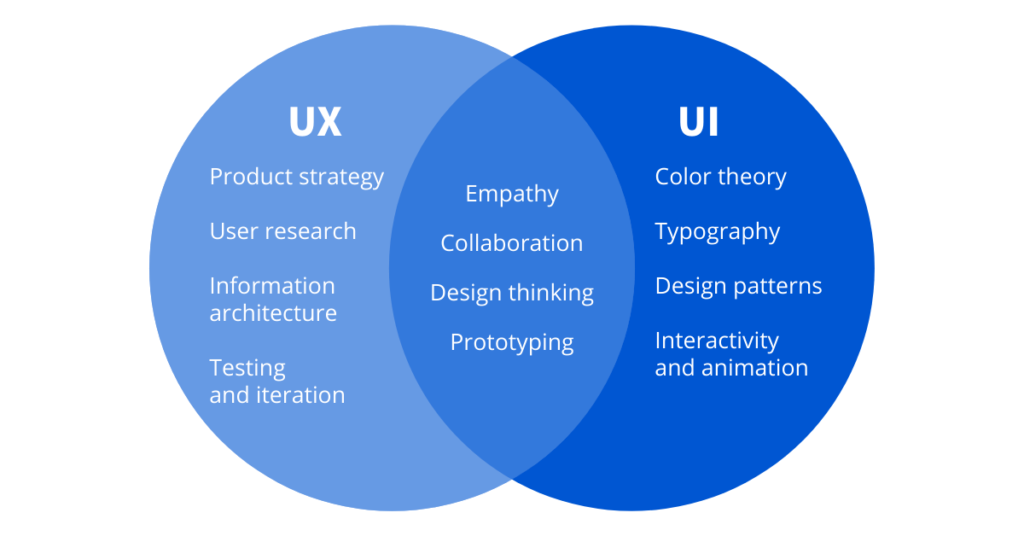
Employ Interactive Components:
In addition to adding flair to your design, interactive elements like animations, transitions, and micro-interactions increase user delight and engagement. To direct user inputs, give feedback, and establish responsiveness, employ subtly animated graphics. To improve usability without overwhelming or distracting users, interactive components must, nevertheless, achieve a balance.
Iterate and Improve Constantly:
Iterative design of the user interface and user experience necessitates continuous improvement. Keep an eye on user behavior, solicit comments, and evaluate data to pinpoint areas that need improvement. Adopt a culture of experimentation and iteration in which you’re constantly looking for methods to improve and develop your design in order to better meet the changing demands and expectations of your users.

UI-UX Designs:
Delivering smooth and memorable user experiences that promote engagement, retention, and growth requires a solid understanding of UI-UX designs. You may distinguish your brand in a crowded market by using these ten tactics to improve your designs skills with Brilliko Institute of Multimedia and produce user-centric interfaces that connect with your target market. Recall that excellent UI-UX designs is about more than simply appearances; it’s also about comprehending your people, attending to their needs, and providing value at every turn.